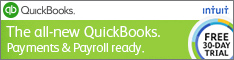a sample of a daily close report you can use to enter into QuickBooks
Do you need help figuring out how to record Sales in QuickBooks from a POS system, website, Shopify, Square, Clover, Lightspeed, Paypal or similar?
The trick is to accrue the monthly sales! This can be done using a few different methods but I recommend memorizing a Template to record monthly weekly or daily sales in QuickBooks, which I can help you set-up for a one time fee.
Contact me here to learn more.
At the bare minimum, I strongly recommend all retail operations implement effective internal controls to manage their two most common & valuable liquid assets: inventory and cash.
Until these processes are in place, the bookkeeping is always going to be at least a few steps behind. You should be able to monitor the pulse of your business, not spend nights and weekends wondering what (or where) your profits really are.
You need to be able to access up-to-date financial information whenever you need or want it. You must demand accountability from your staff. By setting a firm policy for employees/managers to follow each time the store is closed for the day, both of these objectives will be accomplished on a daily basis without a second thought.
No matter what cash register, software, or point of sale system you may be using for the store, you should be pulling daily reports from it that can be used to reconcile your daily sales and enter other critical financial information into your Quickbooks company file. This not is the only way to get accurate financial statements that will present a complete picture of your retail operation’s profitability and value, but it’s the most cost effective and common way for small businesses to manage their day to day bookkeeping.
The terms “X-Out” & “Z-Out reports” were borrowed from old cash drawer systems. Your POS or cash register may call the end-of day or closing report by another name, but these reports are all intended for the same purpose: they can provide up-to-the-minute accounting of POS activities for the current sales period, they will reconcile cash drawer(s), and they help you close out the day knowing there are no mistakes, or
Most POS and cash registers offer this report. QuickBooks Point of Sale offers three types of X/Z-Out report:
- The X-Out Status report can be run at any time for a quick check on sales activity or to obtain a non-currency media listing up to the time the report is run. The X-Out Status report can be used to report sales activity at the end of a shift without doing media counts.
- The Z-Out Drawer Count reports is often run at the end of a cashier’s shift and/or at the end of the day when you want to reconcile the cash drawer. A manual media count should be required on this report to improve cash drawer accountability. In a multiple workstation installation, this report is typically done at each workstation prior to running the Z-Out Store Close report for the entire store in the End of Day procedure. Z-Out Drawer Count Reports ran at remote stores are sent to Headquarters during Store Exchanges.
- The Z-Out Store Close report is typically run when closing the store for the day and filtered to include all workstations in the store. The Store Close report does not include the option to manually count out the cash drawer.
All X/Z-Out reports include:
- All sales activity for the specified period
- Net sales, cash flow, and discount breakouts
In addition, a Z-Out report can:
- Report daily cash flow, including overages and shortages
- Assist in the recording of media counts and cash drawer reconciliation (Z-Out Drawer Count report)
- Simplify bank deposit preparation by calculating a deposit amount and printing the list of deposit items
Notes:
- Any of the X/Z-Out reports can be made part of the End of Day procedure. This allows you to use the report or reports that best fit your needs and accountability requirements.
- On X/Z-Out reports, the term “paid out” typically refers to monies given to the customer for any reason, such as giving change or refunds on a sale. However, in the list of non-currency media contained at the end of X/Z-Out reports, there is a list of payouts, meaning cash removed from the cash drawer using the “payout” feature. A “Payout” is the removal of cash amounts from the cash drawer for a store-related purpose, such as to make a mid-day deposit, buy office supplies, or fund an office party. It is important to be aware of this distinction, and it is important to run complete reports (or have a receipt book in place to record payouts) so that all payouts are recorded on your books and do not get overlooked, or this will throw off your cash balances.
So, what closing procedures should be done each day?
You should insist all cashiers do a manual media/cash count at all shift changes &/or at close of business each day. Total end of day cash should then be subtracted from the opening or beginning cash drawer balance to insure no shortages are present, and to alleviate any inconsistencies between opening and closing cash. A simple end-of-day form can be used to track the cash drawer balance and to record any payouts made each day. This form is used in conjunction with the Z-out reports mentioned above to record your daily sales activity in QuickBooks. These reports should be created at the end of each business day and can then be entered in QuickBooks to correspond with the merchant account, check and cash deposits in your bank account.